mRemoteNG password recovery
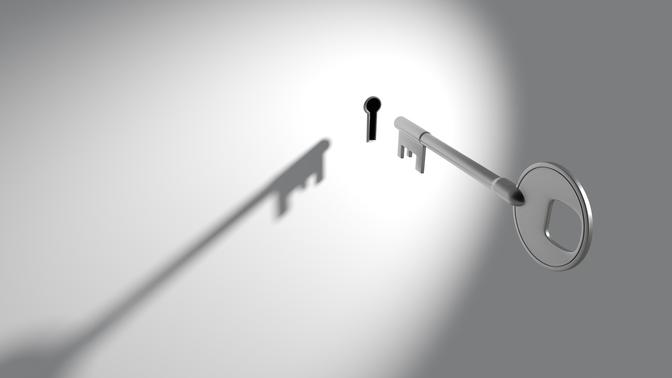
Page content
mRemoteNG is a widely used remote connection management tool for Windows. If you lost your passwords, there is a way to recover…
Show on screen
To recover your password, you have to create an external tool like this (screenshots below):
- Open
Tools > External Tools(top menu)
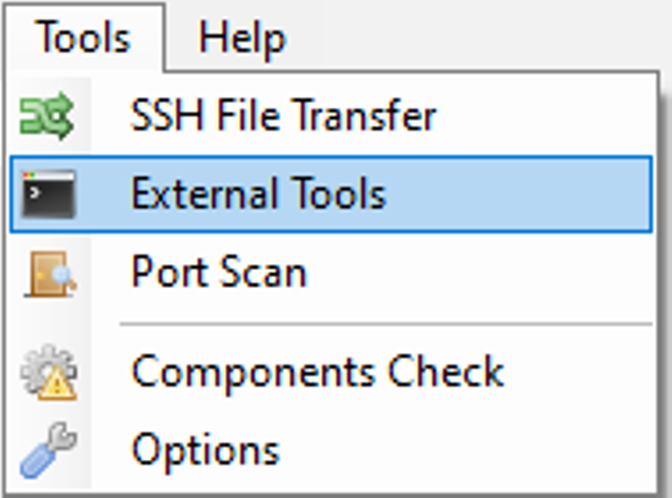
- Click on
New(upper left) - Create a new tool with the following parameters
- Display Name:
Password recovery - Filename:
cmd - Arguments:
/k echo %password%
- Display Name:
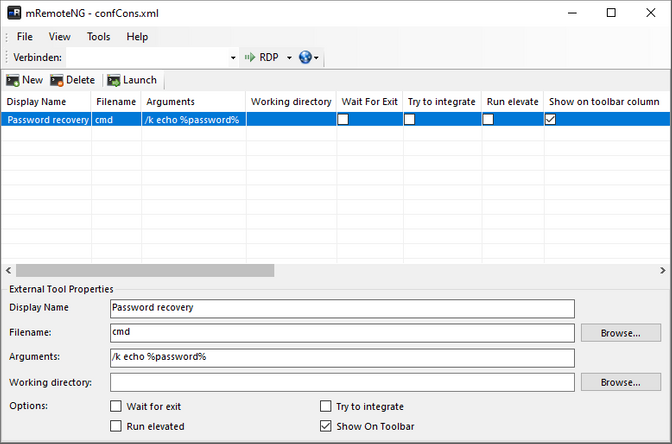
- Rightclick on the connection to recover, go to
External Tools, Password recovery
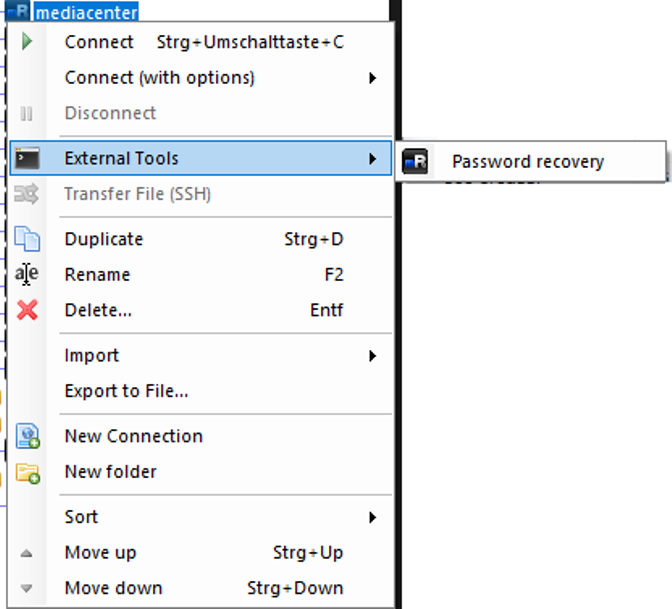
A command line window should open showing the password in cleartext.
Copy to clipboard (recommended)
If you prefer copying the password to clipboard instead of showing it on the screen, add another external tool like above with the following parameters:
- Display Name:
Copy password - Filename:
cmd - Arguments:
/C "echo %password%|clip"- Note: There must not be a space in between, otherwise it will copy an additional space
Now you can paste the password wherever you want.
